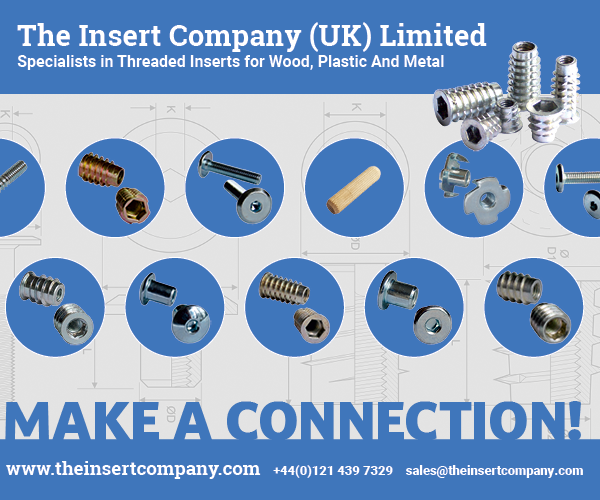The Alphacam 2014 R2 update includes several new and enhanced features which continue to demonstrate why Alphacam leads the way in improving productivity and flexibility for manufacturers, increasing their profitability.
Alphacam general manager Nick Spurrett says: “There are a number of exciting new developments in Alphacam 2014 R2, including the ability to optimise five-axis toolpaths to a specific machine configuration, and Part Modeler has been enhanced to convert DXF and DWG 2D drawings into 3D models.”
5-Axis Toolpath Optimiser
Amongst the new functionality and enhancements, 5-Axis Toolpath Optimiser now allows operators to optimise five-axis toolpaths to a specific machine configuration and rotational axis limits. As this is carried out at an operational level, any changes to the toolpath data or machine configuration will be highlighted and the operation can be easily updated and re-optimised.
The enhanced tooling Machine Angles are readily available as Element attributes for post processing and also driving the new simulator. The complete operation is analysed against the user settings, and where required the toolpath will be automatically split into separate sections, with options to maintain Feed Down and Lead In/Out settings on the modified toolpaths.
Part Modeler
This now includes the ability to convert an imported DXF or DWG 2D drawing into a 3D model automatically. It works by simply defining the relevant views from a 2D file by using intelligent loop selection or tracing around the profile of the part. Using a combination of correctly oriented profile projections, a 3D solid model can be automatically constructed, ready for manufacture.
Feature Extraction
Notable enhancements including a complete redesign of the Automatic Feature Extraction dialogue with improved layout, images for each option and context sensitive help. In addition, partial hole extraction is possible by specifying a partial angle range and small hole chamfers can now be extracted with options on the Feature Configuration dialogue to set the preferred tool directions for internal and external paths. Finally, all feature extraction commands will extract to the current workplane if possible, and the active user layer.
Clamps and Fixtures
Enhancements enable more exact positioning and greater control against collisions as containment and positional geometry can now be set to better position clamps and fixtures against other data. Clamp moves can now be controlled using the new Can Pop Up option with improved Post Processor support.
Nesting
Alphacam 2014 R2 includes a number of significant enhancements to the nesting capabilities. The three major developments to this are Kit Nesting, where each part in the nest can be assigned a kit number, so that kits of parts can be nested to the same sheet; setting a No Nest Zone to a sheet which will apply to all subsequent sheets; and the New Nesting Special Function (unique to the Vero Group Nester) which prevents nesting into part apertures.
This release also includes a new Bridged Nesting option which will analyse the nest to determine the outer toolpath and bridge the parts together, keeping the tool down in the material whilst all the parts are cut out, thus minimising on tool lifts and re-positions.
BTL Translator
New functionality now allows components to be produced which are suitable for nesting, and includes the option to create a CSV file for all processed nesting parts, which can be loaded directly into CAD to CAM, and cabinet door manufacturing. In addition, there are several new processes, including a Notch/Rabbet, House, House Mortise and Dovetail Tenon, all standard joint and groove processes for the woodworking industry.